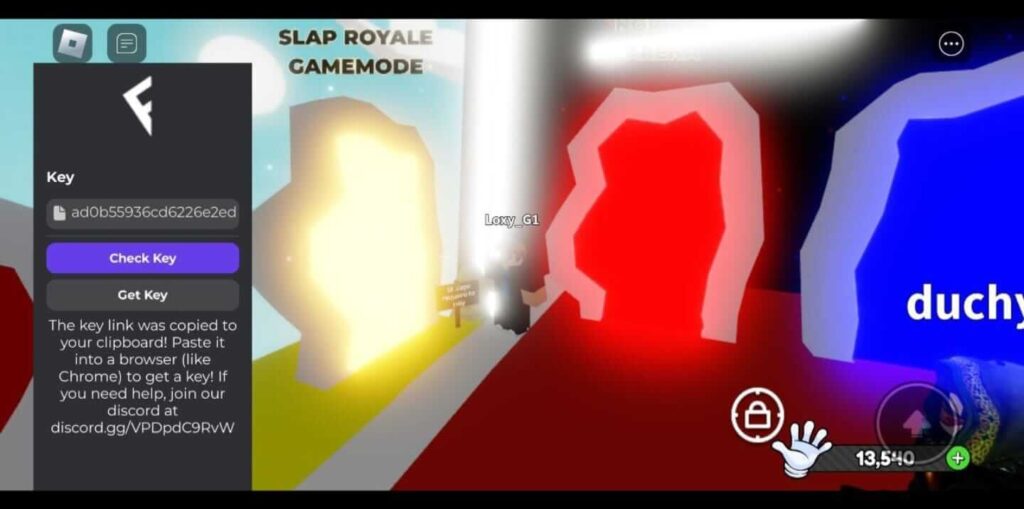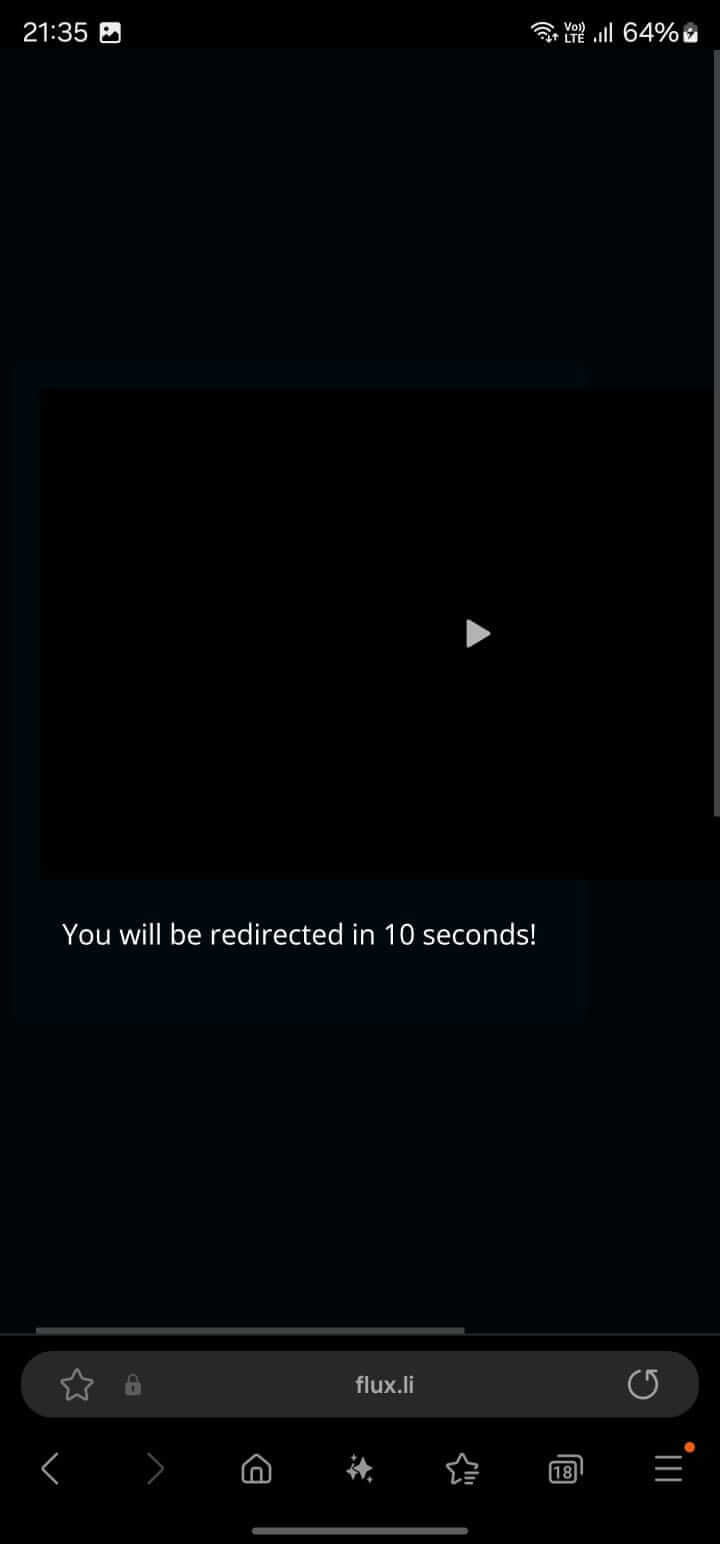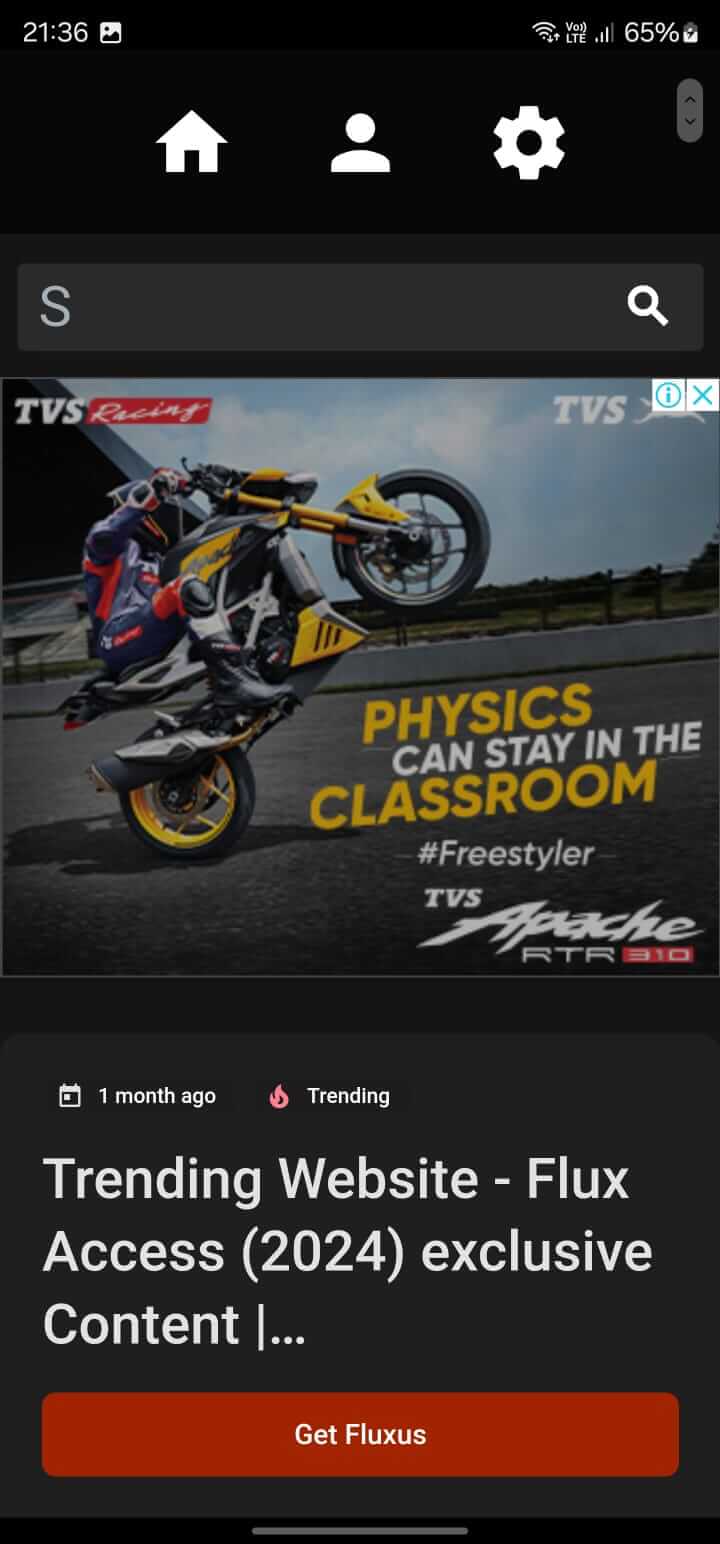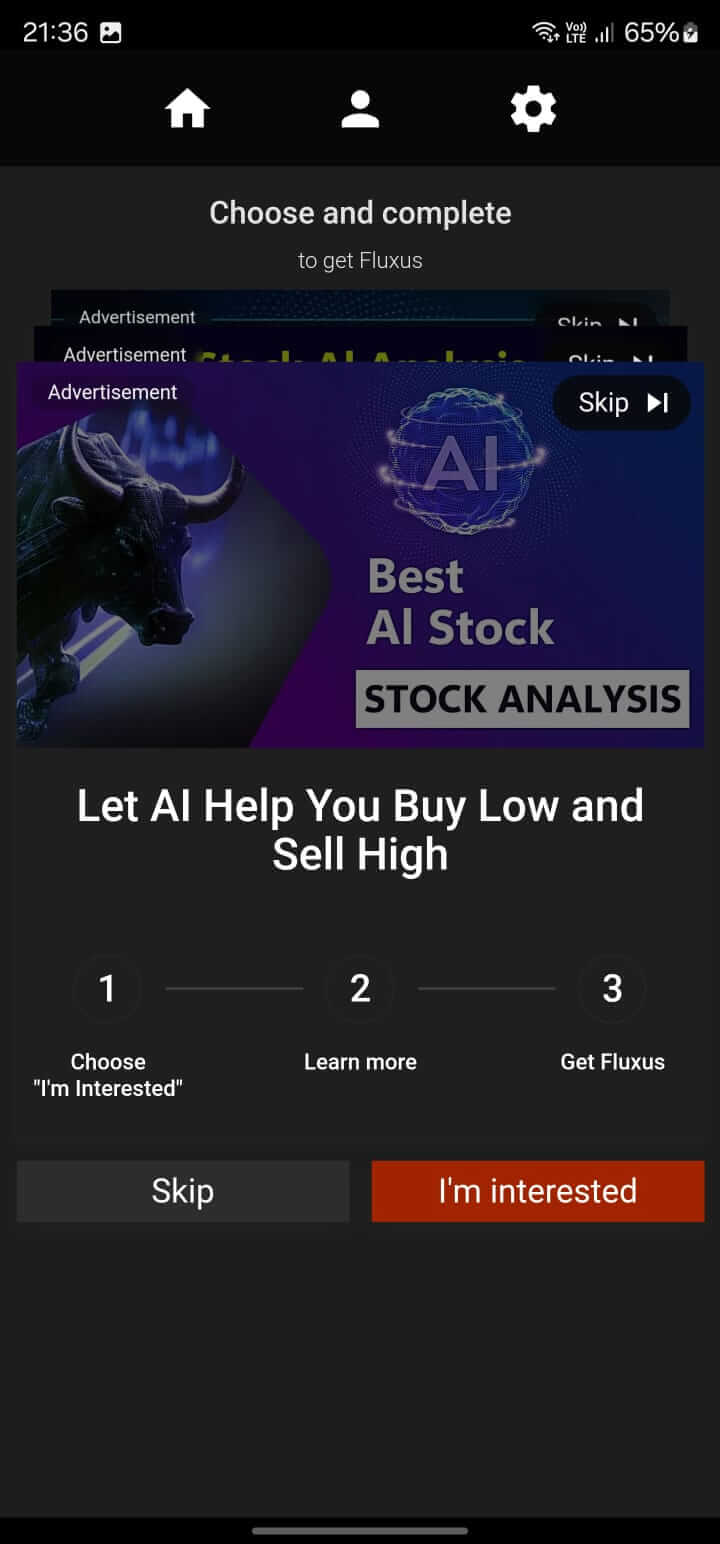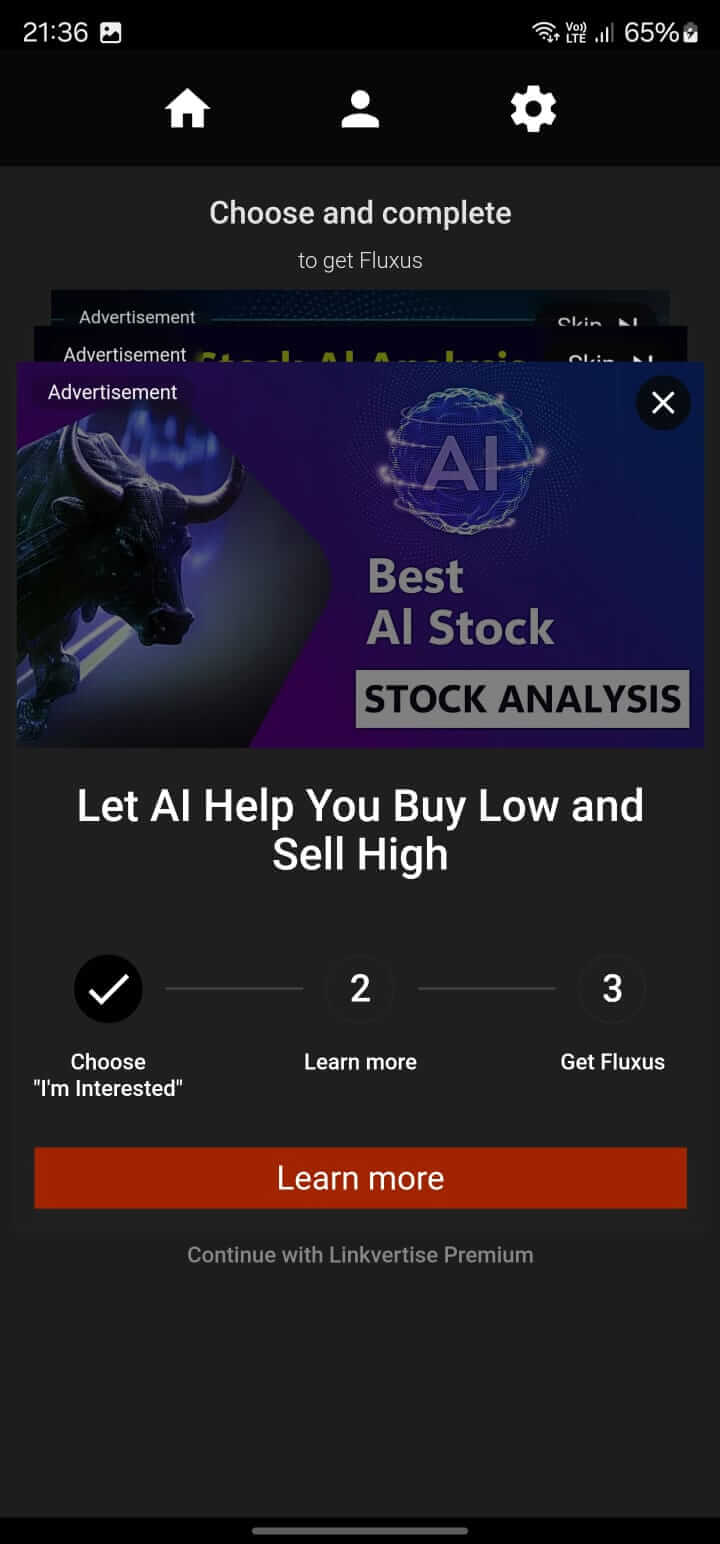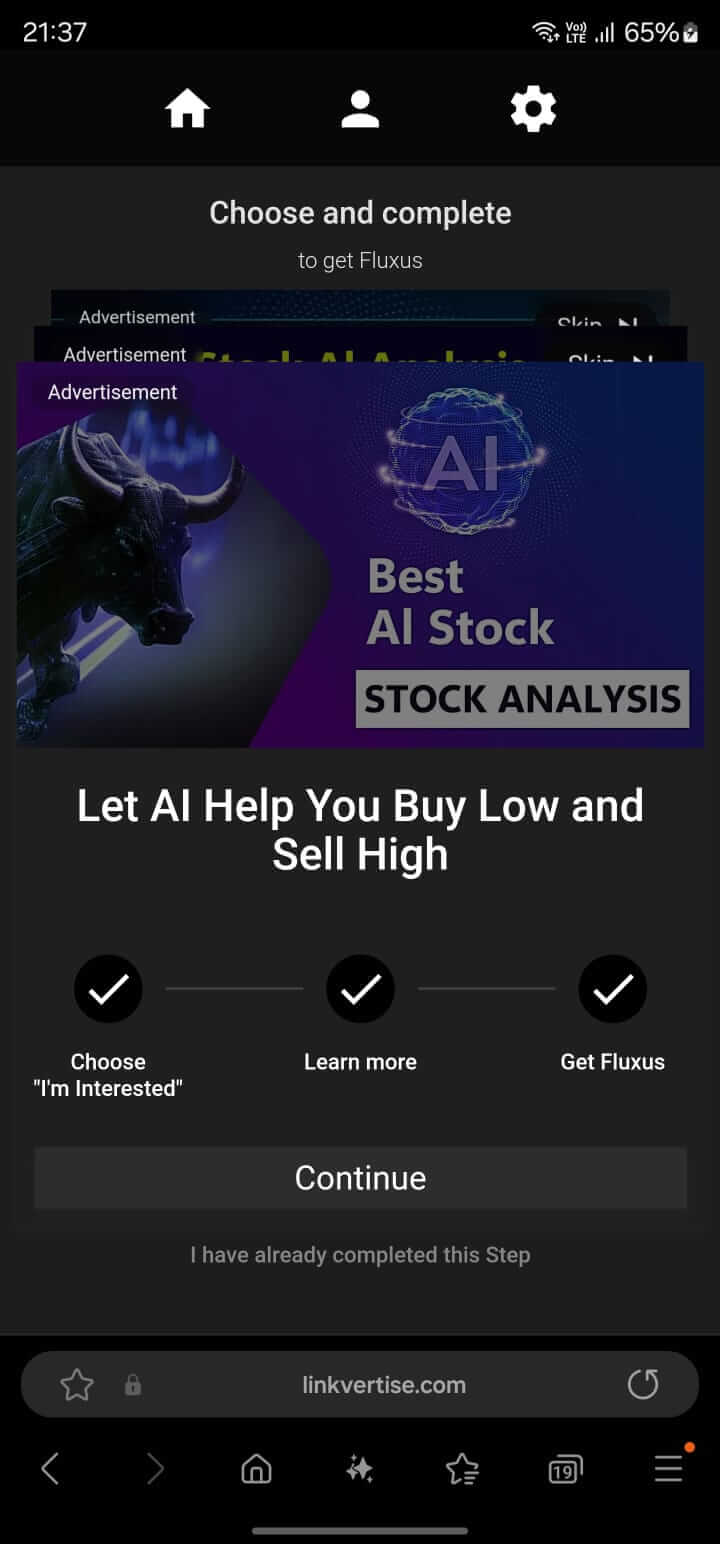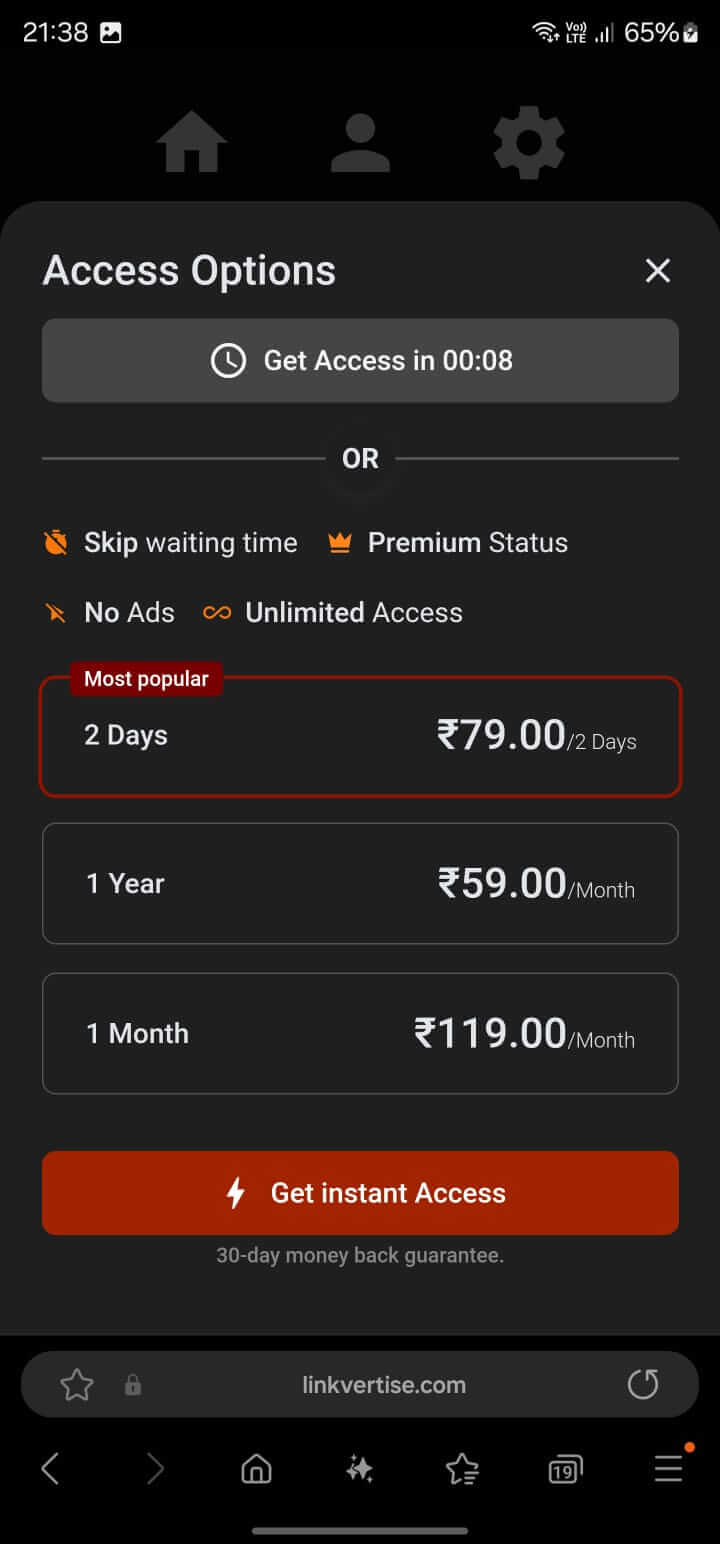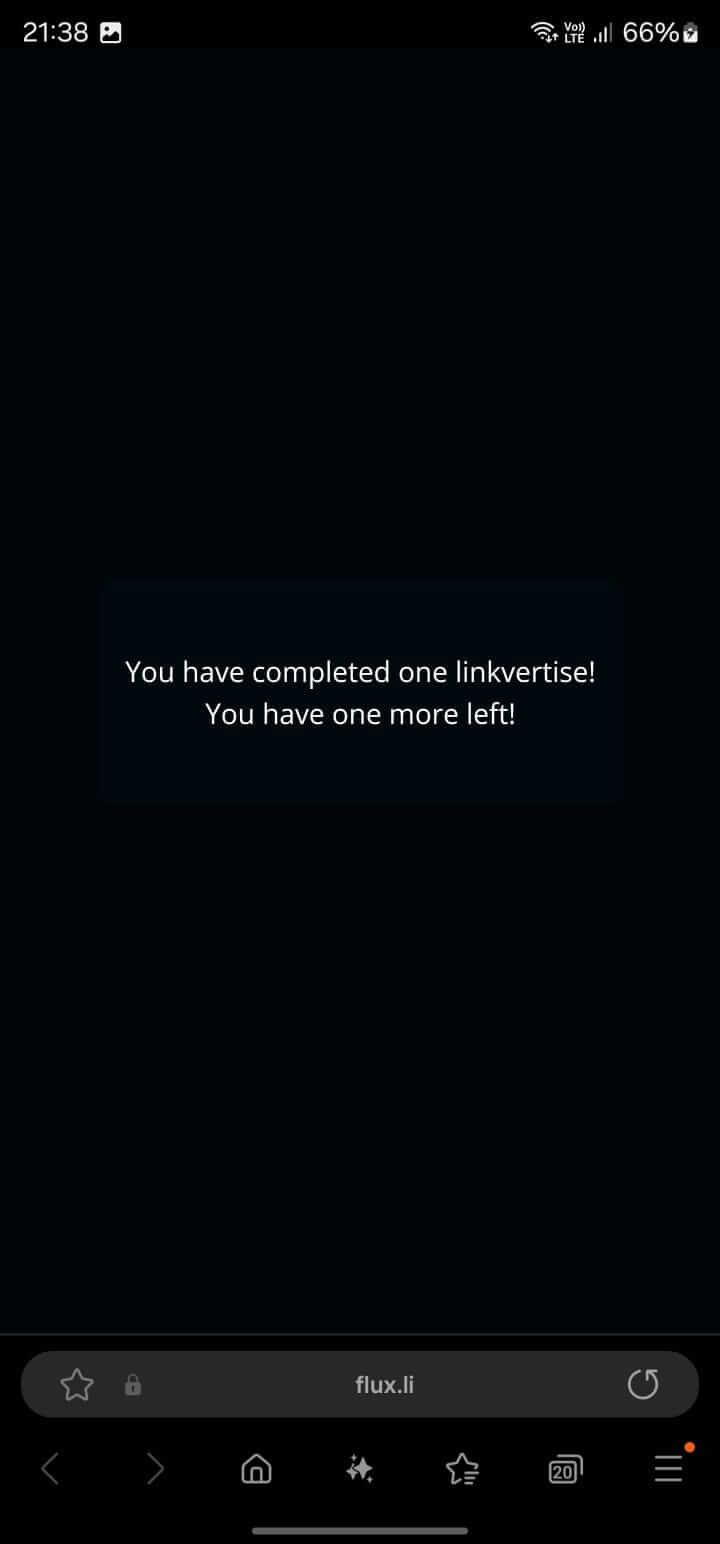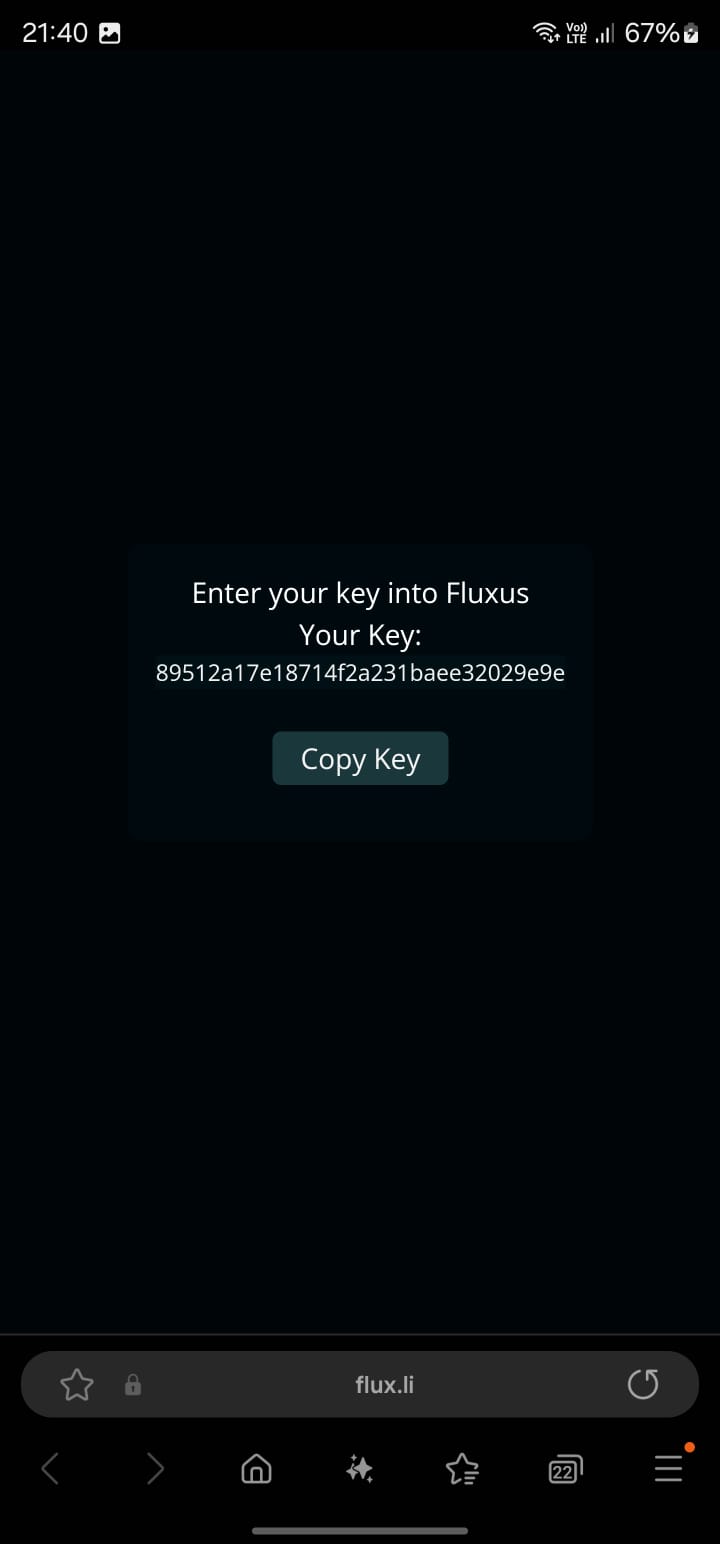Fluxus Executor Key – Step by Step Guide (GET KEY)
Here you will get step by step process of Fluxus Key, to utilize Fluxus Executor, a working key is required. The steps to obtain it are described in this tutorial.
Key for Android
- Download the Fluxus Executor, install it.
- Open the Roblox.
- Login it.
- Open any Game.
- You can see Get Key button, click on it.
- You will get URL (flux.li) paste it in any browser.
- A new page will open where you have wait for a few seconds, it will redirect automatically.
- A new linkvertise page will open.
- Click on the “I’m interested” button.
- Now clik on the “Learn more” button.
- A new popup ad will apear, wait for a few seconds minimize it go to the last Linkvertise page.
- After few seconds, you can all 3 section become right tick like below image, now click on the “Continue” button.
- After that, you can see a new page where you have to wait for a 10 seconds. And after 10 seconds click on the button Get Key.
- A new page will open where you can see you have to complete one more Linkvertise process.
- Again you need process same above steps click on I’m interested, then click on the Learn more button, ad will apear wait for a few seconds and go back to linkvertise page, click on the Continue button after all 3 right tick mark, again wait for 10 seconds click on the Get Key button.
- After that you will redirect to a new page where you can see you Key click on the “Copy Key” button.
Key for PC
Steps:
1. Executor for Open Fluxus:
a. Start your computer’s Fluxus Executor.
b. Go to the Key System page:
c. You will be prompted to get a key from the executor.
d. To access the key system website, click the provided link.
2. Finalize Assignments:
a. You’ll need to finish off certain assignments or deals.
b. To finish these tasks, adhere to the on-screen directions.
3. Get the Key Out:
a. You will receive a key once you have finished the tasks.
b. Make a copy of the website’s key.
4. Insert the Key.
1. Go back to Fluxus Executor and use the key input box to paste it in.
2. In order to activate the key, click “Submit.”
In conclusion, your Fluxus Executor key has been successfully obtained and activated. Scripts can now be executed via the executor.