How to Resolve Roblox Error Code 280 in Fluxus Executor
It can be annoying to run into error code 280 in Fluxus Executor. This tutorial offers strategies to resolve this problem.
Steps:
- Verify the Roblox server’s status: Occasionally, problems with the Roblox server cause the error. To see whether there are any server outages, go to the Roblox status page.
- Fluxus Executor update: Make sure Fluxus Executor is up to date on your system. Reinstall the most recent version after downloading it from the official website.
- Delete Temporary Files and Cache: To clear the Roblox cache, remove everything from the Roblox folder located under AppData. To remove the contents of the folder, type %AppData%\Roblox and press Win + R.
- Turn Off the Firewall and Antivirus: Disable any firewall or antivirus programs that might be preventing Fluxus Executor for the time being.
- Verify your internet connection: Make sure your internet connection is reliable. If needed, restart your router.
- Install Roblox again: Delete Roblox out of your PC. Install the most recent Roblox version after downloading it.
In conclusion, you should be able to use Fluxus Executor to fix Roblox problem code 280 by following these instructions.