How to Use Fluxus Executor for Blox Fruits Script
Overview: Blox Fruits is one of the Roblox games for which you may run scripts using Fluxus Executor. This tutorial describes how to run Blox Fruits programs using Fluxus Executor.
Steps:
- Install and download Fluxus Executor: Make sure your device is running Fluxus Executor. For installation instructions, refer to the earlier tutorials.
- Acquire an Executor Key for Fluxus: To get your key and activate it, follow the instructions in the previous guide.
- Locate a Trustworthy Blox Fruits Script: Look for a reliable Blox Fruits script from communities or reliable sources.
- Roblox and Open Fluxus Executor: Open a Blox Fruits game on Roblox. Get your device’s Fluxus Executor open.
- Put the Script in: Copy the script for Blox Fruits. Copy and paste it into Fluxus Executor’s script input field.
‘Inject’ or ‘Execute’ button clicks will initiate the script.
loadstring(game:HttpGet("https://gist.githubusercontent.com/lxnnydev/1325a6ec942d0bb837bafe0ee25fcc5c/raw/c9ab9f038142427ba1739f099e78bb0b0588fa40/bf_script.lua",true))()
In conclusion, by following these instructions, you may run Blox Fruits scripts in Roblox using Fluxus Executor and improve your gameplay experience.