Fluxus Executor Injection Issues [Solved]
Make sure your computer environment is configured correctly for script execution in order to fix the injection issues with Fluxus Executor.
Run Fluxus Executor like an administrator first and foremost. To give the program the required permissions, right-click on it and choose “Run as administrator.”
Moreover, briefly disable your antivirus program and/or add Fluxus Executor to the list of exceptions to ensure that they are not obstructing the executor. Before attempting to inject the script, make sure that Roblox is open and that you have joined a game.
If the issue still arises, make sure the script you’re attempting to inject is compatible with the most recent versions of Fluxus Executor by uninstalling and reinstalling it according to the instructions.
You may efficiently troubleshoot and fix injection issues by keeping an ideal and secure execution environment.